Wednesday, November 20, 2013
Thing 15-PhotoStory
I have a fun Photo Story called Flashy Turkeys but I can't upload it. Hmmm... I had to wait to try it today since Blogger is blocked at my school and I don't have Windows at home. I hope to figure it out very soon.....
I am here but it will still not work... so sad....
Saturday, November 16, 2013
Thing 23-I finished!
1.
What were
your favorite discoveries or exercises on this learning journey?
I enjoyed learning about RSS feeds
and also learning about Twitter. I also
enjoyed using online icons.
2.
How has this
program assisted or affected your lifelong learning goals?
The most important thing is that I
learned so much and I know that there is so much more to learn. I need to keep all this information organized
so that it does not become overwhelming.
I think a Livebinder will help a lot.
I feel better prepared for a future librarian job.
3.
Were there
any take-a-ways or unexpected outcomes from this program that surprised you?
Well, I was surprised when some
links no longer existed. I am reminded
that technology is always being updated and changed and that I must be constantly
vigilant for new ideas and methods and not become dependent on specific
technologies.
4.
What could
we do differently to improve upon this program’s format or concept?
I think that a couple of the
“things” were redundant especially in regard to RSS Feeds. Maybe new “things” could take their
place? Also, it might be better to allow
multiple sites for a concept. For
example, instead of just Flickr, why not offer Shutterfly or Snapfish or
Instagram?
5.
If we
offered another discovery program like this in the future, would you choose to
participate?
Yes I would since technology is
constantly changing. I cannot and will
not rest on my current knowledge. That
would be completely against my personal philosophy of “lifelong curiosity and
learning”.
6.
How would
you describe your learning experience in ONE WORD or in ONE SENTENCE, so we
could use your words to promote 23 Things learning activities?
The one word I would choose is Informative!
Thursday, November 14, 2013
Thing 22-It's My Turn...
I have two things to share that I think should be on the 23 Things. First is Pinterest. This pinboard site allows you to collect images of favorite things and pin them to theme boards of your creation. There are still people who have never used Pinterest and would really get into "collecting" ideas and pictures of hobbies, recipes, beauty, baby care and much much more. However, as a teacher, I have found it very useful over the past couple of years in collecting ideas for the classroom both in lessons and book ideas and display ideas. Furthermore, you can invite people to pin to your board(s) so that you are working together to share ideas on any given concept. This is so useful for team planning and brainstorming.
Another useful concept is using curation sites. I prefer Scoop It. I began using it last year when I was looking for articles on Library Design. It was so great to have this resource. Articles were presented that fit my request and then I could save it to my Library Design topic page. It is so easy and my desired articles are always at my fingertips.
Another useful concept is using curation sites. I prefer Scoop It. I began using it last year when I was looking for articles on Library Design. It was so great to have this resource. Articles were presented that fit my request and then I could save it to my Library Design topic page. It is so easy and my desired articles are always at my fingertips.
Tuesday, November 12, 2013
Thing 21-Online Image Generators
For this first one, I visited ImageChef.com I really enjoyed browsing all the options.I can see using these for my class website to announce special events. The same can be said for when I become a librarian.
For the trading card below, I visited BigHugeLabs.com and chose the trading card option. I can see using this for students to get to know each other at the beginning of the year. Also, later you can have students make them for famous people they are studying. These can be made larger so that you can display them more prominently.
I
Thing 20-Recess
There are so many things that I have learned and will definitely spend more time with such as Twitter and RSS feeds. However, I wanted to find even more interesting and useful things so I explored the electronic resources in the Livebinder created by Melissa Rippy.
I found Watchknow.org that gives access to many, many educational videos. I will have to check this out at school since YouTube and SchoolTube is currently blocked at my school. Maybe this will be a good substitute for now and a good addition when we do get YouTube access.
I enjoyed visiting Photopeach.org. This is a site which helps you create fun slideshows. What makes it special is that you can add quizzes to it to make the slideshow more interactive. I really like that!
I really liked biblionasium.com. I am so excited to work with this more fully. I plan to share with my colleagues who may or may not already know about this site. It is basically "Goodreads" for kids. There are a lot of safety controls there and parents can get involved as well. It has won many awards and is praised by "gurus" we know such as Shannon Miller.
I also enjoyed visiting Popplet.com It is like a scrapbooking site but you can also add mind mapping graphics. I can see students using this to present on a specific topic for practically any content area.
I have been playing around with Voki.com. This site allows you to create your own avatar. I see this using this on my class website to announce an upcoming event or to celebrate milestones.
I found Watchknow.org that gives access to many, many educational videos. I will have to check this out at school since YouTube and SchoolTube is currently blocked at my school. Maybe this will be a good substitute for now and a good addition when we do get YouTube access.
I enjoyed visiting Photopeach.org. This is a site which helps you create fun slideshows. What makes it special is that you can add quizzes to it to make the slideshow more interactive. I really like that!
I really liked biblionasium.com. I am so excited to work with this more fully. I plan to share with my colleagues who may or may not already know about this site. It is basically "Goodreads" for kids. There are a lot of safety controls there and parents can get involved as well. It has won many awards and is praised by "gurus" we know such as Shannon Miller.
I also enjoyed visiting Popplet.com It is like a scrapbooking site but you can also add mind mapping graphics. I can see students using this to present on a specific topic for practically any content area.
I have been playing around with Voki.com. This site allows you to create your own avatar. I see this using this on my class website to announce an upcoming event or to celebrate milestones.
Saturday, November 9, 2013
Thing 19-Mashups
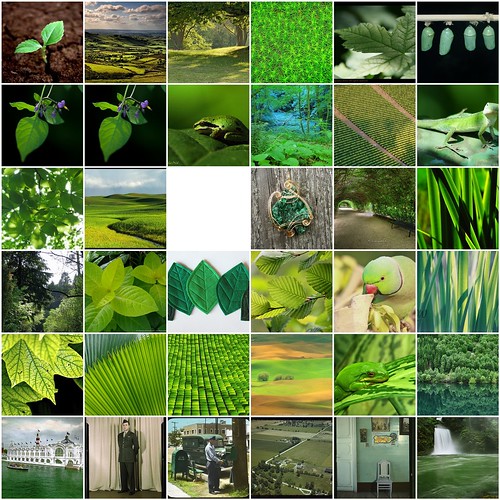
Here is a widget of my Photo Mosaic called Green Is Happy.
I was a little confused just at first when I clicked on Mosaic Maker and it took me to Big Huge Labs but then I remembered… Oh yeah, that is the point of mashups-taking features from one web application and blending it with another. Duh! ! It is fun to do and quite easy. I used photos I found in the Commons on Flickr and saved them to my photo stream. From there, I was directed to allow Big Huge Labs permission to use my photos and then I created the mosaic. It is nice because you can make the mosaic as small or as large as you want based on number of columns and rows. You can even choose from seven different layouts. It can look more like a scrapbook page.
This could be really fun for Library Nights. You can add the photos of the visitors and activities and post in on the school website. You could also post author photos as your kids get to know them and watch the mosaic grow! Another idea would be to include book cover photos based on color. A rainbow of book covers!
Thing 17-Ning
I visited TeacherLibrarianNing and took a good look around. I really liked the fact that this site had Twitter Feeds, blog posts, Scoop Its, feeds from journals, all in one place! There were video links, and as well as Wiki links. The one highlighted was Elementary Library Routines. This is all just on the main home page. There are nine other tabs including one for previously posted videos (all 331 of them). There is a tab called My Page if I were to join it. I could customize to what I wanted. I can see all the members listed under the members tab; there are over 7,000. I am not surprised since Joyce Valenza is the creator. I also notice that there are other groups within this site that are even more specific. I saw one for Information Fluency, and one to discuss Harry Potter as well as one for Inquiry Circles. There are over 60 specific groups to join to tailor it to your interests or needs.
I also visited http://www.educatorstechnology.com/2012/06/12-best-ning-groups-for-teachers-to.html to learn about more Nings. A few of these 12 were not "found" but most were. Some of these were, Classroom 2.0, ISTE community, and Technology Integration in Education.
I think that a Ning would be ideal when I become a librarian. It would be great to have this social network for my school. On it, could be the latest library news, book trailers, tweets, blog posts, and links to technology integration websites. If all of these things are at a teacher's fingertips, they will be effortlessly exposed to much more information than if left to finding it on their own. There could also be a chat tab for topics of interest or concern. It seems very easy to set up and could be very user friendly.
Thing 16-Video Sharing
Of course, most people have seen YouTube videos at some point. Links are usually sent out because they are funny or simply amazing. There is much to be entertained by on YouTube and that alone is wonderful. However, there are so many other reasons to visit YouTube. You can learn so much. I learned how to stain concrete floors. (I am thinking of doing this in one of my closets as a first try experiment.) I even learned how to ride a horse from some middle school girls who posted this as a project. You can also get recipes, design ideas and fashion tips there. I have used it for recipes and it is fun to be able to watch and do and pause as needed.
On Teacher Tube, I found that you can be very specific in your video search. Who knew that you could find videos not only on broad topics such as Living and Non-Living Things but also on specific animals like Mako Sharks or Chickens. There are even experiment videos. I have not used TeacherTube much except at home. In my district, YouTube and Teacher Tube are blocked. Right now, we only have access to Discovery Learning (United Streaming), Pebble Go, and a couple of other sites for information. All teachers will have to either complete all the NETS tasks or perform a series of tasks in order to receive permission to use YouTube. This must be done by December 6 so next semester, I will have access!!
I am excited for this new avenue to open up at school. It will not only be passive watching but interactive with experiments, discussions and response work. Students will have the opportunity to learn from yet another resource and isn't this the point of information?
Wednesday, November 6, 2013
Thing 11-Playing In The Sandbox
"Playing In The Sandbox" is a fun term. It lets you see how many ways you can interact on a Wiki. I added my blog address to the favorite blogs page so that other students can see that I visited there. I then created a new page on the Wiki. On that page, I created a table that lists several categories of my favorite things such as foods, restaurants, activities, vacation spots and vacation spots I hope to visit. I also embedded a You Tube video of exciting white water rafting in New Zealand. Maybe I will get there one day!
This let me know that a Wiki can include just about anything you want including getting to know your students better as individuals. It does not only have to be about the assignments!
This let me know that a Wiki can include just about anything you want including getting to know your students better as individuals. It does not only have to be about the assignments!
Monday, October 21, 2013
Thing 14-Prezi-a presentation tool
I first began using Prezis this past summer for a class. I made one to convince a school board to switch our library over to an Open Source System. This second Prezi is one that I share with my parents on ways they can easily help their child at home.
http://prezi.com/jrfomhfwi8cp/?utm_campaign=share&utm_medium=copy
http://prezi.com/jrfomhfwi8cp/?utm_campaign=share&utm_medium=copy
Wednesday, October 16, 2013
Thing 13-Online Applications and Tools
Here at home, I have a Mac so I use icloud for my personal documents and photos. I don't have to worry about my computer crashing and then I lose this important stuff.
I created my Google Drive Account here at home and I can see how useful this is for school documents and presentations. Instead of having to save and send as an email or saving to a thumb drive, I can just keep it in Google Drive and access anywhere. What I like is that if I am working on a staff presentation or a team document, others can give their input and add updates as needed. This is so useful and would make things far more efficient and productive!
Speaking of efficient, my brother gave me a Livescribe pen last semester. This pen allows me to record lectures and also keeps track of everything I write on special dot matrix paper. I can touch anywhere on the paper and listen to exactly what was being said in the classroom at the moment I was writing those notes. I can then upload the recorded information, including written, to Livescribe desktop to be reviewed later. If I upgrade the pen, information will be able to be saved or sent directly to a Google Doc. I am having issues with the pen lately but I sure love the technology when it is working. It is a great tool for many reasons but it would be especially good for students taking note heavy or technical classes.
I also played around with a form in Google Docs and here it is...
https://docs.google.com/forms/d/13eRlHGaJRRG8IvmW_yUzLXLwpsuiq7b-Z65HCHos7Vw/viewform#start=openformhttps://docs.google.com/forms/d/13eRlHGaJRRG8IvmW_yUzLXLwpsuiq7b-Z65HCHos7Vw/viewform#start=openform
I joined Evernote and plan to explore this more fully. I know it has such great organizing abilities. Anything that has to do with organizing is a winner in my book.
I created my Google Drive Account here at home and I can see how useful this is for school documents and presentations. Instead of having to save and send as an email or saving to a thumb drive, I can just keep it in Google Drive and access anywhere. What I like is that if I am working on a staff presentation or a team document, others can give their input and add updates as needed. This is so useful and would make things far more efficient and productive!
Speaking of efficient, my brother gave me a Livescribe pen last semester. This pen allows me to record lectures and also keeps track of everything I write on special dot matrix paper. I can touch anywhere on the paper and listen to exactly what was being said in the classroom at the moment I was writing those notes. I can then upload the recorded information, including written, to Livescribe desktop to be reviewed later. If I upgrade the pen, information will be able to be saved or sent directly to a Google Doc. I am having issues with the pen lately but I sure love the technology when it is working. It is a great tool for many reasons but it would be especially good for students taking note heavy or technical classes.
I also played around with a form in Google Docs and here it is...
https://docs.google.com/forms/d/13eRlHGaJRRG8IvmW_yUzLXLwpsuiq7b-Z65HCHos7Vw/viewform#start=openformhttps://docs.google.com/forms/d/13eRlHGaJRRG8IvmW_yUzLXLwpsuiq7b-Z65HCHos7Vw/viewform#start=openform
I joined Evernote and plan to explore this more fully. I know it has such great organizing abilities. Anything that has to do with organizing is a winner in my book.
Tuesday, October 15, 2013
Thing 12-Twitter
Okay so now I belong to Twitter! (username: kmcgin5151) I don't really have a burning need for it at this time of my life but I will certainly give it a fair shake.
I searched for and found some people that I know. Not much really posted by them. Also, my school does not tweet as of yet. At first, I was a little confused when I saw a bunch of tweets come up for things I did not choose to follow. Then I saw the small print that these are suggested posts based on who I chose to follow and what they were following. Interesting!
It seems most useful for those that have their own business and can use this to promote it or to send out professional ideas or information. I always thought that the perfect use for Twitter is by food trucks. They can tweet out exactly where they are located on any given day/hour and their loyal followers can find them. I think it would be good for actors, dancers, and musicians as they perform at different locations. They can advertise any last minute events or changes.
I enjoyed discovering the funny things posted by people such as "funny or die" and comedians' various posts.
I can really see a librarian having fun with tweeting as he/she promotes events and new books.
I am honestly not sure how much I will tweet personally but professionally I can see me doing this when I become a librarian. It's quick and easy.
I plan to play around more and see what else I can discover. I like how you can customize in privacy settings like Facebook or Pinterest.
I searched for and found some people that I know. Not much really posted by them. Also, my school does not tweet as of yet. At first, I was a little confused when I saw a bunch of tweets come up for things I did not choose to follow. Then I saw the small print that these are suggested posts based on who I chose to follow and what they were following. Interesting!
It seems most useful for those that have their own business and can use this to promote it or to send out professional ideas or information. I always thought that the perfect use for Twitter is by food trucks. They can tweet out exactly where they are located on any given day/hour and their loyal followers can find them. I think it would be good for actors, dancers, and musicians as they perform at different locations. They can advertise any last minute events or changes.
I enjoyed discovering the funny things posted by people such as "funny or die" and comedians' various posts.
I can really see a librarian having fun with tweeting as he/she promotes events and new books.
I am honestly not sure how much I will tweet personally but professionally I can see me doing this when I become a librarian. It's quick and easy.
I plan to play around more and see what else I can discover. I like how you can customize in privacy settings like Facebook or Pinterest.
Monday, October 14, 2013
Thing 10-Wikis
It was great to see such a wide variety of Wikis examples. Obviously, teachers of students of all ages have found them useful.
Some were used generally to post pictures of school events and others could post pictures that they had as well. Other Wikis had a page for each class that they taught. Elementary teachers had a page for each subject area and also just to post great student work. I saw some Wikis that were a specific author study. For example, one Wiki's focus was Lois Lowry. Students were working on reviews and projects about two of her books.
For older students, I can really see some genuine collaboration going on as the teacher posts a project of inquiry or exploration and students must upload what they discover and learn. In this way, students are learning from each other as well as the teacher.
The teacher can also post notes from lessons and students can read them as many times as needed to understand a concept or topic. They can also post questions or ideas or segues into new avenues of thinking.
Projects can be posted individually or as a collaboration. Since these can be living documents, students can edit as needed as they go along.
I do understand the concern that some have about the "openness" of a Wiki and its susceptibility to spam and vandalism. I have never used one at school up to this point. My only experience is with the ones we are currently using, or have used, for our graduate classes but I think that if it's well monitored, then its ease of use and flexibility will outweigh the disadvantages.
Some were used generally to post pictures of school events and others could post pictures that they had as well. Other Wikis had a page for each class that they taught. Elementary teachers had a page for each subject area and also just to post great student work. I saw some Wikis that were a specific author study. For example, one Wiki's focus was Lois Lowry. Students were working on reviews and projects about two of her books.
For older students, I can really see some genuine collaboration going on as the teacher posts a project of inquiry or exploration and students must upload what they discover and learn. In this way, students are learning from each other as well as the teacher.
The teacher can also post notes from lessons and students can read them as many times as needed to understand a concept or topic. They can also post questions or ideas or segues into new avenues of thinking.
Projects can be posted individually or as a collaboration. Since these can be living documents, students can edit as needed as they go along.
I do understand the concern that some have about the "openness" of a Wiki and its susceptibility to spam and vandalism. I have never used one at school up to this point. My only experience is with the ones we are currently using, or have used, for our graduate classes but I think that if it's well monitored, then its ease of use and flexibility will outweigh the disadvantages.
Thing 9- Useful Library Blogs
The following "library" blogs are ones that I have now saved on my reader. They are:
Cool Cat Teacher (Vicki Davis). While she is not a librarian officially, she offers great teaching and technology insights.
Watch.Connect.Read (Mr. Schu's site). He is a librarian and on his site, he mostly has book trailers.
Joyce Valenza-Never Ending Search She is a guru for librarians.
Nerdy Book Club-Donlyn Miller's site which is not specifically for libraries but is very useful for reading teachers and librarians both.
I have others saved as well that are great for teaching ideas but these are the top ones I think. Edublog award winners list and Google Blog search were my "go to" blog search tools. These were the best for me and the easiest to work within.
I read about the standard feed icon and I am certainly glad that this is now the norm. How confusing for everyone if you have to search around to find the RSS icon. Easily recognizable icons are how we can maneuver rapidly through the internet noting ones such as Pinterest and Facebook. Everyone knows those icons.
Thing 8-more on RSS
I really enjoyed reading the recommended post, "How to Create Your Circle of the Wise" by Vicki Davis on her blog Cool Cat Teacher. It is very sage and timely advice. I think that I am going to copy down and display some of the quotes she used. I liked how she said to begin with one person you admire and then note the ones that they follow. This is a great way to have a high quality set of RSS feeds that really mean a lot to you and not just a bunch of posts that you see in your reader and never get around to reading.
Edublogs was very useful in finding good quality educational blogs. I like perusing the award winners and felt like it was a better use of my time. You can safely bet that these must be good blogs to be up for an award. I also liked how there were so many categories so that you can narrow down which ones you really want to delve into. Within these award winners under best library/librarian blog, I found Watch. Connect. Read which is found at mrschureads.blogspot.com His site is amazing! It is all book trailers. What a great resource. I also found Mighty Little Librarian that has some good middle and high school library ideas such as Book Speed Dating. Fun!
Google Blog Searching was pretty good too. I typed in several things and found a couple of good ones such as Growing Kinders-Using Technology in the Classroom.
I could not open Suprglu or Syndic8. Topix did not really point me to anything I was interested in.
Since I already used Technorati in the previous lesson on RSS feeds, I did not use it this time.
I can see how RSS feeds would really help a teacher, librarian, and administrator stay on top of the latest trends from many sources. While most of us already subscribe to certain organizations and we get their updates and can visit their websites, this brings the information right to you. It would be so useful to share information with staff members right away on timely topics.
Edublogs was very useful in finding good quality educational blogs. I like perusing the award winners and felt like it was a better use of my time. You can safely bet that these must be good blogs to be up for an award. I also liked how there were so many categories so that you can narrow down which ones you really want to delve into. Within these award winners under best library/librarian blog, I found Watch. Connect. Read which is found at mrschureads.blogspot.com His site is amazing! It is all book trailers. What a great resource. I also found Mighty Little Librarian that has some good middle and high school library ideas such as Book Speed Dating. Fun!
Google Blog Searching was pretty good too. I typed in several things and found a couple of good ones such as Growing Kinders-Using Technology in the Classroom.
I could not open Suprglu or Syndic8. Topix did not really point me to anything I was interested in.
Since I already used Technorati in the previous lesson on RSS feeds, I did not use it this time.
I can see how RSS feeds would really help a teacher, librarian, and administrator stay on top of the latest trends from many sources. While most of us already subscribe to certain organizations and we get their updates and can visit their websites, this brings the information right to you. It would be so useful to share information with staff members right away on timely topics.
Thursday, October 3, 2013
Blog Searching-Thing 7
Technorati is a very effective way to search for blogs of topical interest to you.
7.1 I searched for brain research under blog posts as well as tags and the directory.
There are 178 blogs that have something to do with the brain. There were 72 posts that referred to brain research. However, there were no tags for this. Also, it does not show up in the blog directory. Interestingly, the results are all different from each other. The tags have to do with what was posted in just the last month so I understand that one but not sure why it was not showing up in the blog directory when if I search for Blogs, I get 148. Hmmm.....
7.2 The popular tags are the popular ones for this last month. It was surprising to see what was on people's minds this past month:
These seem random:
Bacon, Remote Control Paper Airplane, Quantum Mechanics
These make some sense:
Apple and IOS7, The World Trade Center.
Very interesting regardless.
7.4 I think that tagging is practically a necessity considering the billions of websites and blogs that are out there. If you are a person who reads and researches a lot online, tagging will be so valuable. That way you won't have to hunt around for what you are looking for. it will be a time saver and the organization will be visually pleasing. The one disadvantage I can think of is that there are no "set" tags so there is no consistency for how people tag. However, I feel this will become a problem of the past as technology grows. For example, using suggested tags and further refinement.
7.1 I searched for brain research under blog posts as well as tags and the directory.
There are 178 blogs that have something to do with the brain. There were 72 posts that referred to brain research. However, there were no tags for this. Also, it does not show up in the blog directory. Interestingly, the results are all different from each other. The tags have to do with what was posted in just the last month so I understand that one but not sure why it was not showing up in the blog directory when if I search for Blogs, I get 148. Hmmm.....
7.2 The popular tags are the popular ones for this last month. It was surprising to see what was on people's minds this past month:
These seem random:
Bacon, Remote Control Paper Airplane, Quantum Mechanics
These make some sense:
Apple and IOS7, The World Trade Center.
Very interesting regardless.
7.4 I think that tagging is practically a necessity considering the billions of websites and blogs that are out there. If you are a person who reads and researches a lot online, tagging will be so valuable. That way you won't have to hunt around for what you are looking for. it will be a time saver and the organization will be visually pleasing. The one disadvantage I can think of is that there are no "set" tags so there is no consistency for how people tag. However, I feel this will become a problem of the past as technology grows. For example, using suggested tags and further refinement.
Tagging-Thing 6
I visited and then joined the Delicious site after viewing the short video by Common Craft and viewing other teachers' use of it. Until this past summer, I had never even heard of it! Gosh, that made me feel out of it when I realized that it has been around for 10 years!!
Of course I think it would be a very useful way to access and organize my bookmarks so that I can access them anywhere. That is a real plus. However, now I also know that there is a whole other dimension since it is a "social bookmarking" site.
I can see this as a real asset to team planning at school if teammates and librarians and content specialists connect through this site. As one teacher collects great websites and links of certain concepts, others can see how she tagged it and tag it themselves. Plus, these tags allow teachers to add to their own site so that everyone is building up their collection of useful and relevant sites and links. Since it is public, everyone can help each other and all benefit. Classroom teachers and librarians will find to be a very effective and efficient way to organize information and thus streamline planning. Additionally, for a librarian, it would be so wonderful to be able to share and receive great library ideas from other librarians. Sometimes, the librarian can feel isolated, being the only one on a campus.
Livebinder is also amazing and a way to share all kinds of media on a given topic. I like the way it has tabs and you can see everything at once through them. I am sure that once I become a librarian, I will use this so much so that I can organize information for all grade levels and content areas. I will certainly need it!!!
Of course I think it would be a very useful way to access and organize my bookmarks so that I can access them anywhere. That is a real plus. However, now I also know that there is a whole other dimension since it is a "social bookmarking" site.
I can see this as a real asset to team planning at school if teammates and librarians and content specialists connect through this site. As one teacher collects great websites and links of certain concepts, others can see how she tagged it and tag it themselves. Plus, these tags allow teachers to add to their own site so that everyone is building up their collection of useful and relevant sites and links. Since it is public, everyone can help each other and all benefit. Classroom teachers and librarians will find to be a very effective and efficient way to organize information and thus streamline planning. Additionally, for a librarian, it would be so wonderful to be able to share and receive great library ideas from other librarians. Sometimes, the librarian can feel isolated, being the only one on a campus.
Livebinder is also amazing and a way to share all kinds of media on a given topic. I like the way it has tabs and you can see everything at once through them. I am sure that once I become a librarian, I will use this so much so that I can organize information for all grade levels and content areas. I will certainly need it!!!
Saturday, September 28, 2013
Social Networking-Thing 5
I have an old friend who used to work with me here in Houston but now lives in Cleveland Ohio. Her husband is in dental school there. She is the children's librarian there at the Cleveland Public library. She has posted some really good things and I have been meaning to "like" her library but kept forgetting until this assignment. Thanks 23 things for getting me on the ball!!!!
I think that libraries should be on Facebook since it is such an amazing way to share new events at the library as well as promoting new books and author events. You can also send out links to great articles and blogs. Libraries must be diligent to keep the content interesting, interactive and very local. Otherwise, you will not gaining more followers and thus your posts will not be seen by very many. Facebook can help the library have a real presence in the community if it is done right. Keep the posts interesting, inviting and engaging. If so, more will follow and then word of mouth will spread through Facebook and the library programs and the community itself will benefit.
One potential problem that might occur to an authority figure in the library, would be the possibility of improper or vulgar comments on the library page. You would need to be sure to monitor the site diligently. This does take time but the benefits of a Facebook page would outweigh any negative issues.
I think that libraries should be on Facebook since it is such an amazing way to share new events at the library as well as promoting new books and author events. You can also send out links to great articles and blogs. Libraries must be diligent to keep the content interesting, interactive and very local. Otherwise, you will not gaining more followers and thus your posts will not be seen by very many. Facebook can help the library have a real presence in the community if it is done right. Keep the posts interesting, inviting and engaging. If so, more will follow and then word of mouth will spread through Facebook and the library programs and the community itself will benefit.
One potential problem that might occur to an authority figure in the library, would be the possibility of improper or vulgar comments on the library page. You would need to be sure to monitor the site diligently. This does take time but the benefits of a Facebook page would outweigh any negative issues.
RSS Reader-Feedspot. Thing 4
4a. I joined the RSS reader called Feedspot. I have never used a reader before. I can see how this would be useful in my personal life because I can reduce the amount of reading material that is sent to my inbox. I can keep the information and read it later when I have the chance. I get a lot of information from ALA and I am going to see if I can get much of it sent to Feedspot instead.
At school, it would be a useful tool for collecting articles about a given topic that teachers are currently needing for a unit or content area study. There are so many educational websites and instead of going and searching through what each site has to offer, I could have the specific topic information sent to my reader. It would save me time and it would be so much more efficient.
I can see high school or middle school students using this technology to collect articles needed for a research project.
4b. I added the following to my reader to begin with:
Huffington Post, Nerdy Book Club, Edudemic, Joyce Valenza-Never Ending Search.
I found these easily in a couple of ways. First, the Nerdy Book Club and Never Ending Search have been mentioned in several classes and they are excellent to keep on hand. I just typed them into the search box.
I found the Huffington Post by clicking on news category within Feedspot.
I found Edudemic by searchng within Feedspot for technology in schools.
I tried to use "Feedly" but got bogged down within connecting websites. It was a mess. I was glad to get out of there alive. I also tried to use LJSeek for Live Journal feeds but found it very confusing and not user friendly.
Another method I plan to use is to look within my current bookmarked sites and see which ones I want to transfer to Feedspot. I also plan to ask other colleagues for suggestions.
Oh yes! I also added a feed "Larry Ferlazzo's Websites of the day", one of the suggested sites on our class wiki page.
At school, it would be a useful tool for collecting articles about a given topic that teachers are currently needing for a unit or content area study. There are so many educational websites and instead of going and searching through what each site has to offer, I could have the specific topic information sent to my reader. It would save me time and it would be so much more efficient.
I can see high school or middle school students using this technology to collect articles needed for a research project.
4b. I added the following to my reader to begin with:
Huffington Post, Nerdy Book Club, Edudemic, Joyce Valenza-Never Ending Search.
I found these easily in a couple of ways. First, the Nerdy Book Club and Never Ending Search have been mentioned in several classes and they are excellent to keep on hand. I just typed them into the search box.
I found the Huffington Post by clicking on news category within Feedspot.
I found Edudemic by searchng within Feedspot for technology in schools.
I tried to use "Feedly" but got bogged down within connecting websites. It was a mess. I was glad to get out of there alive. I also tried to use LJSeek for Live Journal feeds but found it very confusing and not user friendly.
Another method I plan to use is to look within my current bookmarked sites and see which ones I want to transfer to Feedspot. I also plan to ask other colleagues for suggestions.
Oh yes! I also added a feed "Larry Ferlazzo's Websites of the day", one of the suggested sites on our class wiki page.
Sunday, September 15, 2013
Chicago Album on Yogile (Thing 3)
http://www.yogile.com/kgvsh9p6/41m/share/?vt=twqiKvV
This link takes you right to my album. Enjoy!
Additional info. I just received and email that this album will be deleted in 14 days if I don't upgrade, so unfortunately, this album will be gone by the end of this class....
I think this is a great tool for photo opportunities such as weddings and trips. Educationally, students could add their own photos of a special school event, speaker or field trip that could be shared by the whole class later.
This link takes you right to my album. Enjoy!
Additional info. I just received and email that this album will be deleted in 14 days if I don't upgrade, so unfortunately, this album will be gone by the end of this class....
I think this is a great tool for photo opportunities such as weddings and trips. Educationally, students could add their own photos of a special school event, speaker or field trip that could be shared by the whole class later.
Subscribe to:
Posts (Atom)




