Karyn's 23 Things
Wednesday, November 20, 2013
Thing 15-PhotoStory
I have a fun Photo Story called Flashy Turkeys but I can't upload it. Hmmm... I had to wait to try it today since Blogger is blocked at my school and I don't have Windows at home. I hope to figure it out very soon.....
I am here but it will still not work... so sad....
Saturday, November 16, 2013
Thing 23-I finished!
1.
What were
your favorite discoveries or exercises on this learning journey?
I enjoyed learning about RSS feeds
and also learning about Twitter. I also
enjoyed using online icons.
2.
How has this
program assisted or affected your lifelong learning goals?
The most important thing is that I
learned so much and I know that there is so much more to learn. I need to keep all this information organized
so that it does not become overwhelming.
I think a Livebinder will help a lot.
I feel better prepared for a future librarian job.
3.
Were there
any take-a-ways or unexpected outcomes from this program that surprised you?
Well, I was surprised when some
links no longer existed. I am reminded
that technology is always being updated and changed and that I must be constantly
vigilant for new ideas and methods and not become dependent on specific
technologies.
4.
What could
we do differently to improve upon this program’s format or concept?
I think that a couple of the
“things” were redundant especially in regard to RSS Feeds. Maybe new “things” could take their
place? Also, it might be better to allow
multiple sites for a concept. For
example, instead of just Flickr, why not offer Shutterfly or Snapfish or
Instagram?
5.
If we
offered another discovery program like this in the future, would you choose to
participate?
Yes I would since technology is
constantly changing. I cannot and will
not rest on my current knowledge. That
would be completely against my personal philosophy of “lifelong curiosity and
learning”.
6.
How would
you describe your learning experience in ONE WORD or in ONE SENTENCE, so we
could use your words to promote 23 Things learning activities?
The one word I would choose is Informative!
Thursday, November 14, 2013
Thing 22-It's My Turn...
I have two things to share that I think should be on the 23 Things. First is Pinterest. This pinboard site allows you to collect images of favorite things and pin them to theme boards of your creation. There are still people who have never used Pinterest and would really get into "collecting" ideas and pictures of hobbies, recipes, beauty, baby care and much much more. However, as a teacher, I have found it very useful over the past couple of years in collecting ideas for the classroom both in lessons and book ideas and display ideas. Furthermore, you can invite people to pin to your board(s) so that you are working together to share ideas on any given concept. This is so useful for team planning and brainstorming.
Another useful concept is using curation sites. I prefer Scoop It. I began using it last year when I was looking for articles on Library Design. It was so great to have this resource. Articles were presented that fit my request and then I could save it to my Library Design topic page. It is so easy and my desired articles are always at my fingertips.
Another useful concept is using curation sites. I prefer Scoop It. I began using it last year when I was looking for articles on Library Design. It was so great to have this resource. Articles were presented that fit my request and then I could save it to my Library Design topic page. It is so easy and my desired articles are always at my fingertips.
Tuesday, November 12, 2013
Thing 21-Online Image Generators
For this first one, I visited ImageChef.com I really enjoyed browsing all the options.I can see using these for my class website to announce special events. The same can be said for when I become a librarian.
For the trading card below, I visited BigHugeLabs.com and chose the trading card option. I can see using this for students to get to know each other at the beginning of the year. Also, later you can have students make them for famous people they are studying. These can be made larger so that you can display them more prominently.
I
Thing 20-Recess
There are so many things that I have learned and will definitely spend more time with such as Twitter and RSS feeds. However, I wanted to find even more interesting and useful things so I explored the electronic resources in the Livebinder created by Melissa Rippy.
I found Watchknow.org that gives access to many, many educational videos. I will have to check this out at school since YouTube and SchoolTube is currently blocked at my school. Maybe this will be a good substitute for now and a good addition when we do get YouTube access.
I enjoyed visiting Photopeach.org. This is a site which helps you create fun slideshows. What makes it special is that you can add quizzes to it to make the slideshow more interactive. I really like that!
I really liked biblionasium.com. I am so excited to work with this more fully. I plan to share with my colleagues who may or may not already know about this site. It is basically "Goodreads" for kids. There are a lot of safety controls there and parents can get involved as well. It has won many awards and is praised by "gurus" we know such as Shannon Miller.
I also enjoyed visiting Popplet.com It is like a scrapbooking site but you can also add mind mapping graphics. I can see students using this to present on a specific topic for practically any content area.
I have been playing around with Voki.com. This site allows you to create your own avatar. I see this using this on my class website to announce an upcoming event or to celebrate milestones.
I found Watchknow.org that gives access to many, many educational videos. I will have to check this out at school since YouTube and SchoolTube is currently blocked at my school. Maybe this will be a good substitute for now and a good addition when we do get YouTube access.
I enjoyed visiting Photopeach.org. This is a site which helps you create fun slideshows. What makes it special is that you can add quizzes to it to make the slideshow more interactive. I really like that!
I really liked biblionasium.com. I am so excited to work with this more fully. I plan to share with my colleagues who may or may not already know about this site. It is basically "Goodreads" for kids. There are a lot of safety controls there and parents can get involved as well. It has won many awards and is praised by "gurus" we know such as Shannon Miller.
I also enjoyed visiting Popplet.com It is like a scrapbooking site but you can also add mind mapping graphics. I can see students using this to present on a specific topic for practically any content area.
I have been playing around with Voki.com. This site allows you to create your own avatar. I see this using this on my class website to announce an upcoming event or to celebrate milestones.
Saturday, November 9, 2013
Thing 19-Mashups
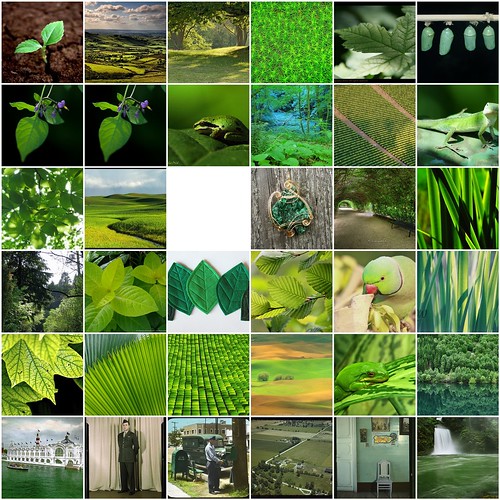
Here is a widget of my Photo Mosaic called Green Is Happy.
I was a little confused just at first when I clicked on Mosaic Maker and it took me to Big Huge Labs but then I remembered… Oh yeah, that is the point of mashups-taking features from one web application and blending it with another. Duh! ! It is fun to do and quite easy. I used photos I found in the Commons on Flickr and saved them to my photo stream. From there, I was directed to allow Big Huge Labs permission to use my photos and then I created the mosaic. It is nice because you can make the mosaic as small or as large as you want based on number of columns and rows. You can even choose from seven different layouts. It can look more like a scrapbook page.
This could be really fun for Library Nights. You can add the photos of the visitors and activities and post in on the school website. You could also post author photos as your kids get to know them and watch the mosaic grow! Another idea would be to include book cover photos based on color. A rainbow of book covers!
Subscribe to:
Posts (Atom)


